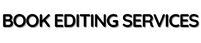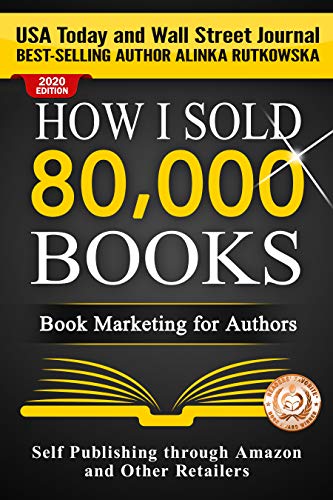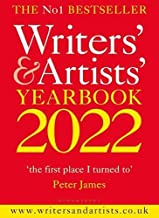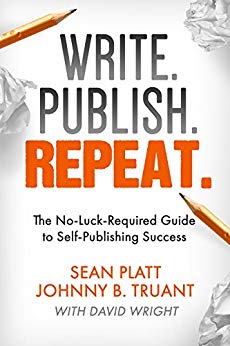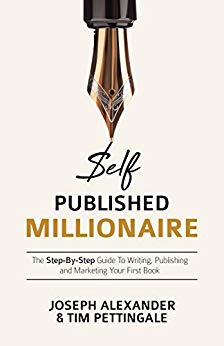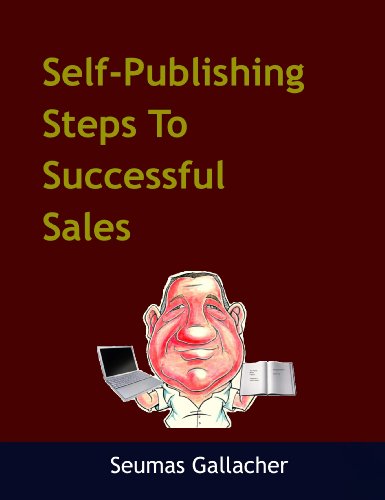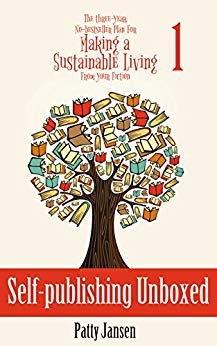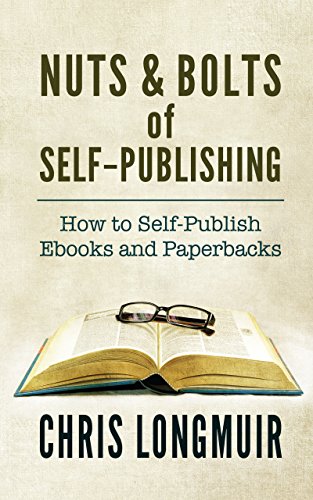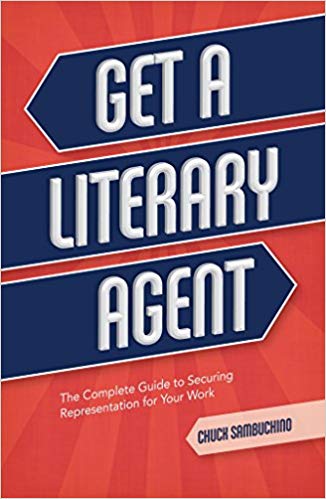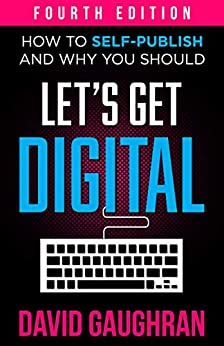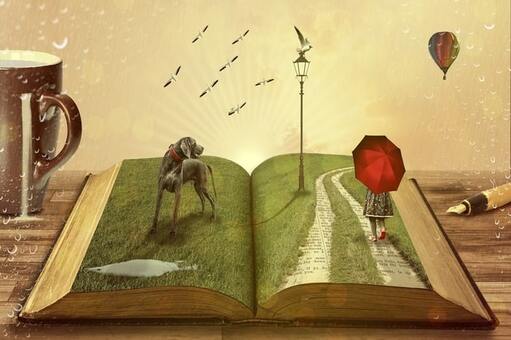60+ Self-Publishing Resources
Self-publishing resources for authors to create and self-publish your novel or non-fiction book
Information also on book cover design, marketing and promoting your book, how to increase book sales on Amazon, online publishing guides and print-on-demand services
If your manuscript is finished, polished and formatted and you would like to publish an ebook and/or paperback/hardback, self-publishing is the preferred option for many independent authors. With many books published every day, it can be hard to get a literary agent or publisher to represent and promote your work.
Self-publishing can be daunting because there are many options and it can be difficult to know which is the best for your book. There are many self-publishing resources available providing information to help you with this process. These include how to self-publish books on Amazon, guidance for print-on-demand, the costs involved to self-publish, what percentage you receive from sales and how you get paid, the pros and cons of exclusivity when using certain publishing services, and how to market fiction and non-fiction in a crowded market.
To find out how to self-publish your book, check out the following Amazon how-to videos, top-rated Amazon books and website links below.
Self-publishing can be daunting because there are many options and it can be difficult to know which is the best for your book. There are many self-publishing resources available providing information to help you with this process. These include how to self-publish books on Amazon, guidance for print-on-demand, the costs involved to self-publish, what percentage you receive from sales and how you get paid, the pros and cons of exclusivity when using certain publishing services, and how to market fiction and non-fiction in a crowded market.
To find out how to self-publish your book, check out the following Amazon how-to videos, top-rated Amazon books and website links below.
Table of Contents
- Top-Rated Books on Successfully Self-Publishing Your Book
- How-To Info on Self-Publishing via Amazon
- How to Create Ebooks, Paperback Books and Hardbacks
- How to Sell Ebooks and Print Books
- How to Increase Book Sales on Amazon
- Print-on-Demand Printing Companies
- Book Cover Design
- Book Marketing and Promotion Articles and Links
- Legalities when Writing and Publishing
- Book Formatting Resources
- More Self-Publishing Resources
2. How-To Info on Self-Publishing via Amazon
|
Beginner's guide showing how to publish ebooks and paperback books using Amazon Kindle Direct Publishing. Find out more here. Step-by-step guide showing how to update book details after publication on Amazon Kindle Direct Publishing. Find out more here. |
Guide showing the book details required when self-publishing via Amazon KDP, such as description, keywords and categories. Find out more here. Information on promoting and marketing your book to stand out from the many self-published books on Amazon. Find out more here. |
3. How to Create Ebooks, Paperback Books and Hardbacks
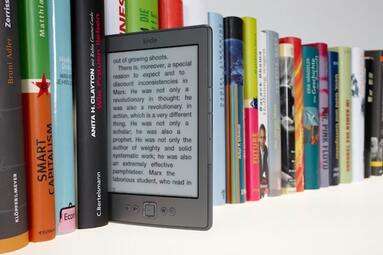
Services to create your ebook:
Services to create ebooks and print versions:
- I provide a book layout formatting service to remove any inconsistencies in the formatting and to ensure your book is prepared for self-publishing on Amazon Kindle (KDP), for example. Check my Ebook Formatting Service for more information and also details of ebook file format conversion websites.
Services to create ebooks and print versions:
- Draft2Digital This is a FREE service to convert your manuscript into an ebook or paperback book.
- Paul Drummond Creates ebooks for Amazon Kindle, Apple iBooks, Google Play and more. This service also offers the option create print versions. Existing titles can be converted or new ones created from scratch.
- Bookemon A free online service to create ebooks or printed books with no minimum orders.
- IngramSpark Create ebooks and print books with built-in book distribution.
- Lulu.com Publishes different formats and also offers a free version.
- Chandler Book Design Book text layout and cover design services. This service can typeset your Microsoft Word document to create the ebook and/or print versions of your book.
4. How to Sell Ebooks and Print Books
- Amazon Kindle Direct Publishing (KDP) Upload your manuscript in various formats to sell as an ebook. You receive between 35% to 70% of sale price. (Createspace – which used to provide the print-on-demand service for Amazon has now combined with KDP for authors to sell paperback versions.) As well as selling through Amazon Kindle, you can distribute your book through other retailers such as Apple iBooks, Barnes & Noble, and Kobo, plus many more.
- Amazon KDP publishing guide Steps to publishing via Amazon Kindle Direct Publishing.
- Amazon KDP Select Exclusivity to sell through Amazon Kindle only for a minimum of 3 months with access to promotional tools. The book will be available as part of Amazon’s Kindle Unlimited subscription service (ebooks only).
- Use Kindle Previewer (free) to see how your ebook will be viewed once it's published via Amazon (the PC and Mac download links are halfway down the page).
- Use Kindle Create (free) to turn your Word document or PDF into a formatted ebook to sell via Amazon Kindle. How to choose and add keywords and categories when publishing your book so potential readers can find it more easily.
- You can also find out how to increase your sales on Amazon by using Publisher Rocket to find which keywords and categories you should be using for your book/s. See more information in the 'How to Increase Book Sales on Amazon' section below.
- Smashwords World's largest independent ebook distributor for self-published authors which distributes to Apple iBooks, Barnes & Noble, Kobo, Scribd, and more (everywhere other than Amazon). Authors receive 60% to 85% of sale price.
- AuthorHouse Provides tailored publishing packages to suit a range of budgets and requirements.
- Barnes and Noble Offers various royalty rates to self-publish ebooks and print copies.
- Kobo Writing Life A one-stop, do-it-yourself publishing portal.
- iBooks Author A free download for Mac users and great for books with images such as children’s books.
5. How to Increase Book Sales on Amazon
If you’re a self-publisher selling on Amazon, you will want to maximise your sales and increase your exposure to as many potential customers as possible. Publisher Rocket is a dedicated platform to help you do exactly that.
If so, Publisher Rocket has been specifically created for authors who wish to sell more ebooks and books.
- Do you know which keywords will perform best for your book?
- Or which categories (genres) you should use for your book?
- Or how much your competitors are making with their book (so you can learn from them)?
If so, Publisher Rocket has been specifically created for authors who wish to sell more ebooks and books.
'Publisher Rocket will help you get your book in front of more Amazon shoppers so you can spend less time marketing and more time writing.' Dave Chesson, owner of Kindlepreneur.com and creator of Publisher Rocket.
With this tool, you can stop guessing which keywords you should be using for your books. Instead, you can find the keywords that are actually typed into Amazon’s search bar by real shoppers.
Another powerful feature is the Competition Analyzer, as this lists the books that rank on the first page of Amazon for a particular keyword. This feature also allows you to see how well any of your competitors’ books are performing and in what categories their books are currently assigned to.
Publisher Rocket also lists all of Amazon’s 11,200+ categories and subcategories, along with how many books you would need to sell in order to be the #1 bestseller. So instead of sifting through all those categories yourself, this tool does it all for you.
And if you run sponsored ads on Amazon for your books, then this tool is absolutely indispensable, because its ads feature helps us effectively and efficiently create a large list of profitable keywords for any of your campaigns.
So if you’d like to give Publisher Rocket a go, find out more here.
With this tool, you can stop guessing which keywords you should be using for your books. Instead, you can find the keywords that are actually typed into Amazon’s search bar by real shoppers.
Another powerful feature is the Competition Analyzer, as this lists the books that rank on the first page of Amazon for a particular keyword. This feature also allows you to see how well any of your competitors’ books are performing and in what categories their books are currently assigned to.
Publisher Rocket also lists all of Amazon’s 11,200+ categories and subcategories, along with how many books you would need to sell in order to be the #1 bestseller. So instead of sifting through all those categories yourself, this tool does it all for you.
And if you run sponsored ads on Amazon for your books, then this tool is absolutely indispensable, because its ads feature helps us effectively and efficiently create a large list of profitable keywords for any of your campaigns.
So if you’d like to give Publisher Rocket a go, find out more here.
6. Print-on-Demand Printing Companies
- Book Printing UK Makes printing simple and stress free. With Book Printing UK you are guaranteed great quality printed books, with an exceptional personal service at an excellent price.
- Print2Demand Works with both publishers and self publishers across the UK to create high-quality printed books.
- Cloc Book Print On demand book printing in the UK. Low quantities and a fast turnaround.
- Imprint Digital Offers short-run journal and book printing for paperbacks, hardback and publicity copies. Get an instant quote with their simple and easy to use calculator.
- Writer's World A long-established UK print-on-demand book publisher providing a premier self-publishing service who are featured in the Writers’ & Artists’ Yearbook.
- Biddles Book Printing Services Digital printing via Biddles’ award-winning Publishers Choice service gives you all the benefits of the print-on-demand model but at prices you can afford and the quality you want. Printing with Biddles starts at just 20 copies.
7. Book Cover Design
If you'd like to hire a professional book cover designer, check out my article 15 Top Book Cover Designers who design for a variety of genres at prices to suit all budgets.
Do it Yourself Book Cover Design: How do you make a book cover yourself?
If you’d like to design the cover of your book, novel or ebook yourself, check out these following resources.
- Kindle Direct Publishing Cover Creator If you are self-publishing on Amazon via Kindle Direct Publishing, there is an option to use the Amazon ebook cover creator. This is a free tool to design a cover for your ebook or paperback and gives you the specifications to produce your own print-ready custom-designed book cover.
- Edit Create book covers online for free. Choose from the hundreds of cover designs that can be edited in one click.
- Adobe Spark Design a book cover for free in minutes. Adobe Spark makes it easy to create a book cover. No design experience is needed.
- GraphicSprings Another free book cover creator where you can design stunning covers in just a few minutes. You don't need any prior design experience, simply browse the book and ebook cover templates and make adjustments as needed. You can also design your own cover from scratch.
- Canva A user-friendly site to create professional-looking designs. There is a cost with some of the design elements, but many of Canva’s features and book cover templates are free (don't use any of the book cover templates as is – ensure you make design changes so it is unique).
8. Articles and Links on Marketing and Promotion
Free book giveaway sites for readers who provide feedback and ratings to help increase visibility and rankings: |
Create video to sell and promote your book:
Book cover animation to promote and market your book:
Create mock-ups of your book/s to improve your sales and marketing:
- Literary Titan Create video book trailer to use on YouTube and social media platforms to market and promote your work.
Book cover animation to promote and market your book:
- Morgan Wright Books Create dynamic animated book covers perfect for sharing on social media to help spread awareness of your book/s which helps to generate more sales opportunities.
Create mock-ups of your book/s to improve your sales and marketing:
- Covervault provides FREE dowloadable templates to display your book in different settings to use on your website, social media posts, etc.
9. Legalities when Writing and Publishing
- A Writer's Guide to Fair Use and Permissions via janefriedman.com
- Guidance on Copyright and Permissions via Society of Authors
- How to Use Real People in Your Writing Without Ending Up in Court via helensedwick.com
- Can I quote someone in my book? (What authors need to know about fair use and permissions) via vervante.com
- How and When to Get Permission to Use Quotes in Your Writing via Writer's Relief
- How Much Can I Quote from Another Source without Permission? via stevelaube.com
- 3 Important Privacy Issues When Writing a Memoir via Writer's Digest
- Writing Memoirs: What You Need to Know to Avoid being Sued via self-publishingschool.com
- Can I Mention Brand Name Products in My Fiction? via Rights of Writers
- How to Get Permission to Use Song Lyrics in Your Books via lawschoolheretic.com
- Using Song Lyrics in Fiction via sidebarsaturdays.com
10. Book Formatting Resources
For authors wanting a decorative interior or books with complex layouts (this includes books that include images, illustrations, charts or tables, etc.)
If your book's layout is more than just straightforward text or you would like ornate typography, for example, I would recommend using a professional book interior designer:
For straightforward file conversion from Word that is free and you can use straight from your browser (no software download required):
To alter the layout of your book before converting it into a compatible ebook file, you can download free software:
Validation required for EPUB files:
Amazon Templates for Paperback Books:
Kindle Kids' Book Creator:
If your book's layout is more than just straightforward text or you would like ornate typography, for example, I would recommend using a professional book interior designer:
- Miblart – Book interior formatting packages for both ebook and print book formatting.
- Book Design Templates – Choose from various fiction and non-fiction pre-made designs, and your formatted book is returned within a week.
- Becky’s Graphic Design – A bespoke interior design company for self-publishing authors.
- 99Designs – Choose from a list of designers at various price points to design the interior of your book.
- Julie Karen – Julie works with both publishing houses and self-publishers to provide professional interior design and typesetting for fiction and non-fiction books.
For straightforward file conversion from Word that is free and you can use straight from your browser (no software download required):
- Publish Xpress – Convert your Word document into an EPUB file (to view on Nook, Kobo and iPad devices) and MOBI file (to be viewed on Amazon Kindle) for free with this automatic ebook generator.
- Online-Convert – convert documents to EPUB and/or convert documents to MOBI, as well as many other document conversions.
- Convertio – Convert your files into any format.
To alter the layout of your book before converting it into a compatible ebook file, you can download free software:
- If you would like to format your book to sell on Amazon, you can find out more on getting started with Amazon KDP and how to prepare and format your ebook and paperback.
- This Amazon help page discusses Amazon Kindle Create (free) to amend the layout of your book, allows some customisation and offers (basic) themes, and you can apply drop caps, for example.
- Also, Amazon Kindle Previewer (free) to preview your book before validating and converting prior to publication.
- Calibre is a free ebook management software that allows you to alter EPUB files (works on both Windows and Mac)
- Sigil is an open-source multi-platform software for editing EPUB files (also works on both Windows and Mac).
Validation required for EPUB files:
- If you’re creating an EPUB file and validation isn't automatically applied, you will need to validate it so it’s fully formed and the contents are rendered correctly, so use a site such as Draft2Digital (free) to do this for you.
Amazon Templates for Paperback Books:
- To produce a paperback version of your book, use the Amazon templates. Your book will then be ready to sell as a paperback on Amazon, or you can produce a PDF (print-ready format) if selling via a book distributor such as Lulu, Ingram Spark, or when using a print-on-demand printing company.
Kindle Kids' Book Creator:
- Use Kindle Create (free) to create illustrated children's books and turn them into Kindle ebooks. Kindle Kids’ Book Creator enables authors to import artwork, add text, and preview their book on Kindle devices before publishing.
11. More Self-Publishing Resources
- Kindle Direct Publishing Community Active forum with questions and answers from new and accomplished authors and publishers regarding self-publishing with KDP.
- Independent Book Publishers Association Educational articles, information, resources and the latest news about the independent book publishing industry.
- Amazon Author Central A free service for authors to reach more readers and promote their books.
- How to get book reviews on Amazon Amazon's Self-Publishing School guide. Check out the Resources menu on this page for more help on writing and publishing.
- Alli (Alliance of Independent Authors) A global, non-profit association for self-publishing authors.
- Copyright Hero Anti-piracy tool to detect copyright infringment of your material.
Contact Book Editing Services
If you would like to get in touch, let me know about your book and which service you're interested in by using the secure Contact Form. You can also use the form to discuss your editorial requirements, request a no-obligation quote or check availability.
Please read my Terms and Conditions if you would like to use my editorial services so you are familiar with how I work and the requirements of both parties. I look forward to hearing from you.
Please read my Terms and Conditions if you would like to use my editorial services so you are familiar with how I work and the requirements of both parties. I look forward to hearing from you.